
For any online store, speed is one of the most crucial factors that impact user experience, search rankings, and, ultimately, sales. When a potential customer searches for a product, they expect instant results. However, many WooCommerce store owners face the frustrating issue of slow search performance. A laggy search function can lead to increased bounce rates, lower conversions, and a poor overall shopping experience.
If you’ve ever noticed that searching for products on your WooCommerce store takes too long, you are not alone. The default WooCommerce search is not designed to handle large product catalogs efficiently. As the number of products increases, the time required to fetch relevant search results also grows, often frustrating customers and making them leave your site before making a purchase.
This blog will explore the common reasons why WooCommerce search is slow and provide five proven methods to optimize and speed it up. By implementing these techniques, you can ensure that your customers find what they need quickly, enhancing both user satisfaction and sales.
Table of Contents
- Understanding WooCommerce & Its Search Functionality
- Understanding the Problem: Why Is WooCommerce Search Slow?
- Five Proven Ways to Speed Up WooCommerce Search
- What If Your Site Still Catching Slow Search & Weak SEO?
- Conclusion
Understanding WooCommerce & Its Search Functionality
What is WooCommerce?
WooCommerce is one of the most widely used eCommerce platforms, powering millions of online stores across various industries. It provides businesses with a flexible and customizable way to sell products online, making it suitable for both small businesses and large enterprises. With a vast ecosystem of plugins and themes, WooCommerce allows store owners to tailor their online shop according to their specific needs.
The Challenge of Slow Search Performance
Despite its extensive capabilities, WooCommerce’s default search functionality is often slow and inefficient, particularly for stores with large product catalogs. Since it relies on WordPress’s default database structure, it can’t escape the issue of slow products Search in WordPress, and hence, it don’t appear optimized for handling complex search queries at scale.
A slow search function can:
- Frustrate customers, leading to poor user experience.
- Increase bounce rates as users leave before finding what they need.
- Result in lost sales, as shoppers may turn to competitors with faster search results.
For example, if a customer is searching for a specific pair of shoes but the search takes too long, they may abandon your site and purchase from a competitor instead.
Understanding the Problem: Why Is WooCommerce Search Slow?
The root of this problem lies in how WooCommerce processes search queries. Unlike specialized search engines that use optimized indexing, WooCommerce relies on WordPress’s default database structure, which is not designed for large eCommerce stores. As a result, every search request scans multiple database tables, making queries slow and resource intensive.
Let’s break down the key factors that contribute to WooCommerce search slow issue and why they impact store performance.
Default WooCommerce Search Is Inefficient
WooCommerce uses WordPress’s standard database system to retrieve search results. When a customer searches for a product, WooCommerce scans multiple database tables, including product descriptions, categories, metadata, and attributes. This process is not optimized for large datasets, making search queries slow and inefficient.
Why This Matters:
- WooCommerce was built on WordPress, which was originally designed for blogs, not eCommerce.
- The search function lacks smart indexing, meaning it scans the entire database rather than pulling results efficiently.
- Large stores with thousands of products experience the biggest slowdowns.
Example: A clothing store with 10,000+ products will see delays in search results because every query has to search through multiple unoptimized database tables.
Database Structure & Limitations
WooCommerce stores product data inside WordPress database tables, such as:
wp_posts – Stores product titles and descriptions (originally designed for blog posts).
wp_postmeta – Stores product metadata like price, stock status, and SKU.Since these tables were not designed for eCommerce, they become bloated with product data, leading to slow search queries. Searching for a single product means WooCommerce must scan thousands of entries across multiple tables, causing significant delays.
Why This Matters:
- Unlike dedicated eCommerce platforms, WooCommerce does not have a separate, optimized product table.
- Product attributes, variations, and metadata are scattered across multiple tables, making searches inefficient.
- Queries take longer as the store grows in size.
More Products Mean Slower Search
As the number of products increases, WooCommerce searches become progressively slower. This is because each search request has to scan a larger dataset, increasing processing time.
Why This Matters:
- Large catalogs with thousands of SKUs take significantly longer to process.
- Each query must filter titles, descriptions, tags, categories, and custom fields before returning results.
- Without proper optimization, searches can take several seconds, causing frustration for customers.
Example: A grocery store with 50,000+ items may struggle with slow searches because WooCommerce must sift through vast amounts of product descriptions, pricing, and availability details in the database.
Hosting & Server Limitations
Many WooCommerce stores run on shared hosting, which provides limited resources for handling large search queries. If your store experiences high traffic or has a large database, then WooCommerce order search slow can be expected, and a slow server can further degrade search performance.
Why This Matters:
- Limited CPU and memory can cause database queries to lag, increasing response time.
- Underpowered hosting struggles to handle multiple searches simultaneously.
- During high-traffic periods, search performance drops significantly.
Pro Tip: Increasing your WordPress memory limit can improve performance. By default, WordPress has a 32MB limit, but WooCommerce requires more—ideally 256MB or higher. You can increase the memory limit by adding the following line to your wp-config.php file:
|define('WP_MEMORY_LIMIT', '256M');Heavy Plugin Usage
WooCommerce stores often rely on multiple plugins for added functionality. However, some plugins introduce extra database queries, making searches even slower.
Why This Matters:
- Filtering and sorting plugins can increase the number of queries per search.
- Badly coded plugins may execute redundant database calls, consuming server resources.
- Too many plugins overload the database, leading to delays in search response times.
Solution: Use only essential plugins and optimize plugin settings to reduce unnecessary queries.
Lack of Caching
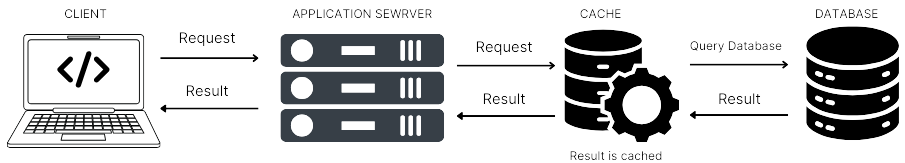
Without caching, WooCommerce generates fresh search results every time a customer types a query. This means the database is queried repeatedly, even for common searches.
Why This Matters:
- Every search triggers a new database request, adding unnecessary server load.
- Without caching, search results take longer to load, especially during peak times.
- Returning customers experience the same slow searches instead of getting instant results.
Solution: Implement full-page caching using plugins like LiteSpeed Cache or WP Rocket to store frequently searched results.
Slow AJAX Search Response
Live search features, such as Ajax-powered search, show results instantly as users type. However, your customers can also complain about WooCommerce Ajax search slow as this feature can slow down significantly if too many queries are executed at once.
Why This Matters:
- Ajax search requires frequent database queries, which can overload the server.
- Multiple users searching at the same time can slow down performance.
- Without optimization, live search may lag, causing delays instead of improving user experience.
Solution: Use lightweight search plugins that optimize Ajax requests without overloading the database.
Poorly Coded Themes & JavaScript Conflicts
Some WooCommerce themes come with heavy scripts, animations, and unoptimized JavaScript files that slow down search performance.
Why This Matters:
- Poorly optimized themes may introduce unnecessary delays in search processing.
- Heavy JavaScript files can slow down Ajax-based searches.
- Custom theme features may conflict with WooCommerce’s default search functionality.
Solution: Choose lightweight, WooCommerce-optimized themes like Astra, GeneratePress, or Storefront to ensure better performance.
Lack of Indexing & Query Optimization
MySQL databases work best when they have proper indexing, but WooCommerce does not include advanced indexing by default. Without indexing, the database has to scan all entries manually, making search queries much slower.
Why This Matters:
- Unindexed searches are significantly slower than indexed ones.
- Large datasets require proper indexing to return results faster.
- Search queries take longer, leading to poor user experience.
Solution: Enable full-text search indexing in your database or use an advanced search plugin like ElasticPress or SearchWP for better indexing.
By making these improvements, WooCommerce stores can deliver a seamless search experience, boosting customer satisfaction and increasing conversions.
Five Proven Ways to Speed Up WooCommerce Search
A fast and efficient search is essential for any WooCommerce store. When customers search for a product, they expect instant, accurate results. WooCommerce’s default search function is not optimized for speed, especially as your product catalog grows. The good news is that there are proven methods to significantly improve search speed and efficiency.
From database optimization to smarter search plugins and caching, implementing these techniques can enhance the customer experience, reduce server load, and boost conversions. Let’s explore five effective ways to speed up WooCommerce search slow issue and ensure that customers find what they need quickly and easily.
1. Optimize Your WooCommerce Database

Your WooCommerce database plays a crucial role in search performance. Over time, it collects unnecessary data, including old revisions, expired transients, and unused metadata, which can slow down search queries. Regular database maintenance reduces search lag and improves overall site speed.
Steps to Optimize Your Database:
- Remove unnecessary data – Delete old post revisions, expired transients, spam comments, and orphaned metadata to free up space.
- Optimize database tables – Use plugins like WP-Optimize to remove excess data and clear overhead that slows down queries.
- Index important tables – Adding indexes to wp_posts and wp_postmeta significantly speeds up search queries.
- Switch to InnoDB storage engine – MySQL InnoDB processes queries faster than MyISAM, improving performance for larger stores.
By optimizing your database, you ensure that WooCommerce searches faster and more efficiently, especially as your store grows.
2. Upgrade Your Hosting & Implement Caching

Your server and hosting plan directly impact WooCommerce search performance. If your store is running on cheap shared hosting, search queries take longer to process, and that’s why your WooCommerce product search is slow. Investing in faster hosting and caching solutions can significantly speed up search responses.
Key Actions to Improve Search Speed:
- Choose a WooCommerce-optimized host – Managed WooCommerce hosting (like Kinsta, WP Engine, or SiteGround) provides better speed and reliability.
- Use Redis or Memcached for object caching – These tools store query results in memory, reducing database queries for repeated searches.
- Enable full-page caching – Plugins like WP Rocket or LiteSpeed Cache store static versions of pages, reducing search-related server load.
- Use a Content Delivery Network (CDN) – Offload static assets (images, scripts, and CSS files) to a global CDN (e.g., Cloudflare or BunnyCDN) to free up server resources.
A combination of better hosting, caching, and CDNs dramatically improves WooCommerce search performance, especially for stores with high traffic and large product catalogs.
3. Install a Smarter WooCommerce Search Plugin
WooCommerce’s default search is basic and inefficient for large stores. Replacing it with a powerful search plugin improves speed, relevance, and user experience. Advanced search plugins offer faster indexing, fuzzy search, live search, and better search ranking algorithms.
Best WooCommerce Search Plugins:
- SearchWP – Provides custom indexing and searches in product descriptions, custom fields, and PDFs for highly relevant results.
- Relevanssi – Offers fuzzy search, keyword weighting, and custom indexing, improving accuracy.
- ElasticPress – Uses Elasticsearch, an enterprise-grade search engine, to deliver near-instant results for large stores.
Key Benefits of Advanced Search Plugins:
- Faster search results – Optimized indexing speeds up queries.
- Better relevance – Searches product titles, descriptions, and attributes more accurately.
- Live search capabilities – Displays results instantly as users type, reducing search friction.
Switching to a smart WooCommerce search plugin is one of the easiest and most effective ways to improve search performance.
4. Reduce WooCommerce Bloat & Optimize Queries
Many WooCommerce stores run unnecessary features and scripts that slow down search performance. Optimizing these settings ensures faster database queries and smoother user experience.
How to Reduce WooCommerce Bloat & Optimize Queries:
- Disable unused widgets & features – Remove default WooCommerce widgets you don’t need, such as “Recently Viewed Products” or “Top Rated Products.”
- Limit search scope – Restrict searches to product titles and descriptions only, preventing WooCommerce from scanning unnecessary fields.
- Reduce AJAX calls – Many WooCommerce themes use live search (AJAX requests) for product filters, but excessive calls slow down performance. Adjust settings to reduce unnecessary requests.
- Optimize large product variations – If your store sells products with thousands of variations (e.g., different colors and sizes), use a variation swatches plugin to improve efficiency.
By reducing WooCommerce bloat, your store can run faster, process search queries more efficiently, and deliver a smoother shopping experience.
5. Use an External Search Engine (Elasticsearch, Algolia, or Meilisearch)
For large WooCommerce stores with tens of thousands of products, offloading search queries to an external search engine is one of the most effective ways to achieve ultra-fast search performance. These solutions handle search indexing and querying separately from the WordPress database, making searches significantly faster.
Best External Search Solutions for WooCommerce:
- Elasticsearch – A powerful, open-source search engine used by major eCommerce platforms for lightning-fast searches.
- Algolia – A real-time search solution with autocomplete, typo tolerance, and AI-driven relevance.
- Meilisearch – A lightweight, open-source search engine that delivers rapid and accurate search results with minimal setup.
Why Use an External Search Engine?
- Near-instant searches – Queries return results in milliseconds, even for large stores.
- Scalable performance – Handles high-traffic loads without slowing down.
- Advanced filtering – Supports faceted search, custom ranking, and dynamic filtering.
Implementing an external search engine is ideal for stores with 50,000+ products or a high daily search volume, providing the fastest and most efficient search experience. By making these essential improvements, your WooCommerce store will not only load searches faster but also enhance customer satisfaction, SEO rankings, and overall sales performance.
What If Your Site Still Catching Slow Search & Weak SEO?
A WooCommerce search slow function doesn’t just inconvenience users — it directly affects business growth, sales, and search engine rankings. Below are the keyways in which poor WooCommerce search performance can negatively impact an online store.
A. Lower Conversion Rates & Lost Sales
Customers expect fast and accurate search results. If a search takes too long, they may abandon the process before finding what they need, leading to:
- Higher cart abandonment rates – Users may give up before completing their purchase.
- Missed revenue opportunities – Products that don’t appear in search results won’t be sold.
- Decreased customer trust – A slow search may make a website seem unreliable.
The fact is that a 1-second delay in page load time can reduce conversions by 7%, and search delays have an even greater impact on eCommerce stores.
B. Higher Bounce Rates & Poor User Experience
A website’s bounce rate measures the percentage of visitors who leave after viewing just one page. Slow searches contribute to higher bounce rates, meaning:
- Users lose patience and exit the site before engaging with content.
- Customers may assume the store is outdated or not well-maintained.
- Returning users are less likely to browse the store again.
Special Insight: Google considers bounce rate as a ranking factor, meaning a high bounce rate can negatively impact SEO rankings.
C. Negative SEO Impact & Reduced Organic Traffic
Search engines, especially Google, prioritize fast-loading websites in their ranking algorithms. If WooCommerce search is slow, it may cause:
- Lower rankings on search engines, leading to fewer organic visitors.
- Reduced crawl efficiency, as search engines struggle to index pages efficiently.
- Fewer backlinks, since users are less likely to share or recommend slow websites.
SEO Tip: Google’s Core Web Vitals emphasize site speed and interactivity, making fast search performance crucial for SEO success.
D. Poor Mobile Experience & Decreased Mobile Conversions
More than 60% of online shopping happens on mobile devices, where users expect fast and smooth interactions. A slow search function on mobile can:
- Make it harder for users to find products, reducing purchases.
- Lead to frustration with slow-loading results, increasing drop-off rates.
- Impact Google’s mobile-first ranking, pushing your store lower in search results.
Mobile Optimization Tip: Implement Ajax search or lightweight search plugins to improve speed on mobile devices.
E. Increased Customer Support Queries & Complaints
If your website’s WooCommerce search is slow and customers can’t find what they need through search, they may turn to customer support, increasing workload and costs for the business. This can result in:
- More live chat and email queries asking about product availability.
- Negative customer feedback, leading to poor online reviews.
- Lower brand reputation, as customers may perceive the store as disorganized.
Whats’ the Solution? Use search analytics that helps identify what customers are looking for and whether they are encountering search-related frustrations.
F. Competitive Disadvantage & Customer Loss
E-commerce is a highly competitive space. If your WooCommerce store offers a poor search experience, customers will easily switch to a competitor with a faster, more user-friendly website. This results in:
- Losing loyal customers to competitors who provide a better shopping experience.
- Reduced word-of-mouth marketing, as users won’t recommend a slow store.
- Fewer repeat purchases, as dissatisfied customers rarely return.
Business Strategy Tip: Investing in fast search solutions like ElasticPress or SearchWP gives your store a competitive edge over slower alternatives.
Optimize Your WooCommerce Store with Flowrec Solutions
Struggling with slow WooCommerce search? At Flowrec Solutions, we specialize in speed optimization, database management, and search enhancements for WooCommerce stores. Our expert developers help businesses implement high-performance search solutions like Elasticsearch, advanced caching, and optimized database indexing to ensure lightning-fast search results.
If your WooCommerce search subscriptions is very slow, consider partnering with Flowrec to take proactive steps to:
- Optimize search indexing with advanced search plugins.
- Improve database efficiency to handle search queries better.
- Upgrade hosting solutions for better site performance.
- Implement caching strategies to reduce repeated database queries.
Don’t let slow searches hurt your conversions — boost user experience, increase sales, and stay ahead of the competition with Flowrec Solutions. Contact us today for a customized optimization plan tailored to your store’s needs!
Conclusion
A slow WooCommerce search function can hurt user experience and sales. However, by optimizing the database, upgrading hosting, using advanced search plugins, reducing unnecessary bloat, and integrating external search engines, you can significantly improve search performance. Additionally, optimizing WordPress settings, enabling caching, compressing images, and leveraging CDNs can enhance your store’s overall speed.
Speeding up WooCommerce search is an investment that pays off through higher customer satisfaction, increased engagement, and, ultimately, more sales. Start optimizing today!
For more expert insights on search optimization and increase sales, explore our latest blogs:

