
Are you tracking the success of your Facebook ads effectively? Do you know what happens after a user clicks on your ad? For businesses aiming to maximize conversions, the Facebook Pixel is an indispensable tool. It helps you measure, analyze, and optimize ad performance by tracking user actions on your website. When combined with a strong focus on conversion rate optimization (CRO), the Facebook Pixel can turn your campaigns into conversion-driving machines.
In this guide, we’ll explore the fundamentals of Facebook Pixel conversion tracking, how it aligns with CRO principles, and actionable best practices to enhance your campaigns.
Table of Contents
- Facebook Pixel: Why is It Crucial for Conversion Tracking?
- Guide to Set Up and Use Facebook Pixel
- How to Use Facebook Pixel Data for Campaign Success
- Aligning Facebook Pixel with CRO Best Practices
- Why Choose Flowrec Solutions for Facebook Pixel Integration?
- Conclusion: Unlock the Power of Facebook Pixel
Facebook Pixel: Why is It Crucial for Conversion Tracking?
The Facebook Pixel, also known as the Meta Pixel, is a cornerstone of successful digital advertising. This powerful tracking tool enables businesses to understand user behavior, optimize ad campaigns, and achieve higher conversions. By providing valuable insights, the pixel bridges the gap between ad performance and real-world results.
Key Benefits of Facebook Pixel for CRO:
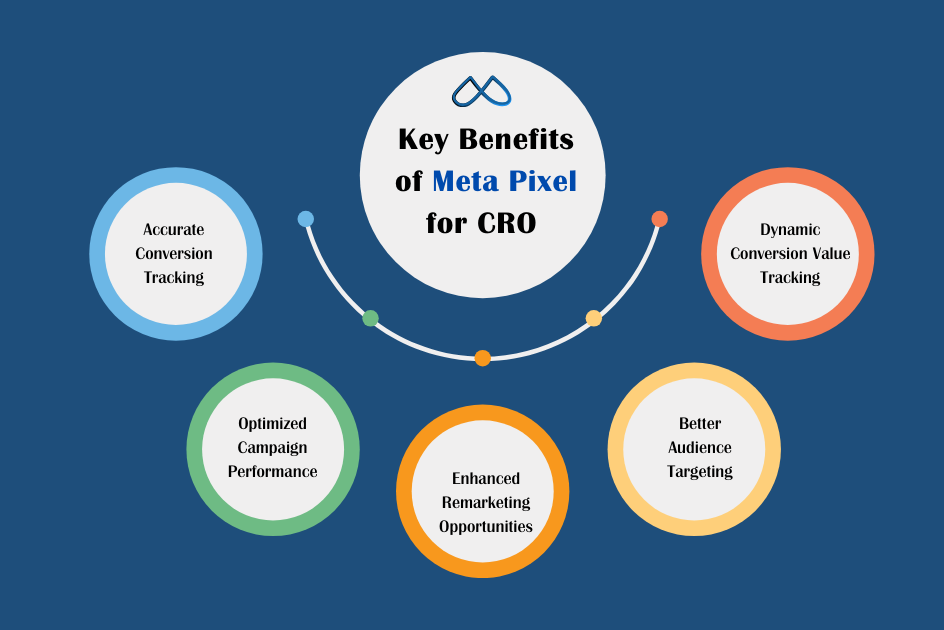
- Accurate Conversion Tracking: The pixel allows you to precisely measure actions users take after interacting with your ad, such as purchases or sign-ups. This data helps assess ad effectiveness and fine-tune strategies for better results.
- Optimized Campaign Performance: Facebook Pixel data lets you refine ad targeting by identifying which ads resonate most with your audience. This means smarter campaigns with a higher return on investment (ROI).
- Enhanced Remarketing Opportunities: With pixel insights, you can re-engage users who visited your site but didn’t convert. This ensures you’re not losing potential customers to forgetfulness or distractions.
- Better Audience Targeting: The pixel’s ability to analyze user behavior enables the creation of lookalike audiences. These are groups of potential customers who share similarities with your existing audience, expanding your reach effectively.
- Dynamic Conversion Value Tracking: For eCommerce businesses, the pixel can assign dynamic values to conversions, such as purchase amounts. This helps track revenue and optimize campaigns to prioritize high-value customers.
Suppose you’re running a campaign for an online bookstore. Using the Facebook Pixel, you discover that users frequently add books to their cart but drop them off before checkout. By leveraging this data, you launch a remarketing campaign offering a 10% discount on abandoned cart items. As a result, your conversions see a significant boost. For deeper insights into optimizing landing pages, refer to our latest blog on CONVERSION OPTIMIZATION STRATEGY.
Guide to Set Up and Use Facebook Pixel
Setting up and utilizing the Facebook Pixel can feel overwhelming, but breaking it into actionable steps makes the process manageable. Think of it as laying the foundation for a robust marketing strategy — once it’s done, the benefits will continue to flow. Let’s walk through how to get your Facebook Pixel up and running.
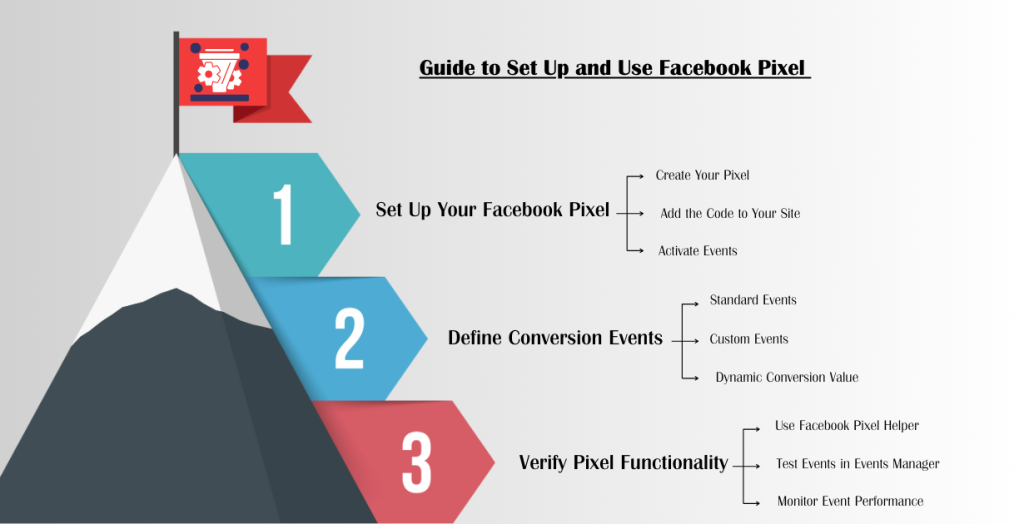
Step 1: Setting Up Your Facebook Pixel
Installing the Facebook Pixel is straightforward but requires precision to ensure accurate tracking.
- Create Your Pixel: Log in to Facebook Events Manager and navigate to “Create a Pixel.” Give it a meaningful name and ensure it’s connected to your website. This step sets up the foundation for tracking all future conversions.
- Add the Code to Your Site: Copy the generated pixel code and paste it into the header section of your website’s HTML. If you’re using a CMS platform like Shopify or WordPress, plugins or integrations can streamline this process.
- Activate Events: Identify and activate the actions you want to track, such as purchases, sign-ups, or specific page visits. This can be done in the Events Manager by choosing from standard events or creating custom ones tailored to your business goals.
Step 2: Define Conversion Events
Defining conversion events ensures you’re tracking the actions that matter most to your business. These events provide critical insights into how users interact with your site, helping you measure the effectiveness of your campaigns.
- Standard Events: Use Facebook’s predefined options such as “Add to Cart,” “Complete Registration,” or “Purchase” to track common user actions.
- Custom Events: Create tailored events specific to your business needs. For instance, track downloads for an eBook or webinar sign-ups.
- Dynamic Conversion Value: Assign monetary values to specific events to measure revenue generated from ad campaigns. This is particularly beneficial for eCommerce sites looking to evaluate high-value conversions.
Step 3: Verify Pixel Functionality
Once the pixel is installed, it’s crucial to ensure it’s working as intended. Verification ensures you’re collecting accurate data to make informed decisions.
- Use Facebook Pixel Helper: Install this browser extension to confirm that your pixel is firing correctly on each page.
- Test Events in Events Manager: Simulate user actions, such as filling out a form or completing a purchase, to verify that the pixel is capturing data accurately.
- Monitor Event Performance: Regularly check the Events Manager dashboard to ensure all key events are being tracked without errors.
By following these steps, you’ll have a fully functional Facebook Pixel ready to track meaningful conversions. This foundation empowers you to make data-driven decisions that improve ad performance and CRO results. With the basics covered, let’s explore how to leverage pixel data for campaign success.
How to Use Facebook Pixel Data for Campaign Success?
Do you ever feel like your marketing campaigns are missing the mark, even when they bring traffic to your site? A common pain point for many businesses is understanding how to turn website visitors into paying customers. This is where the Facebook Pixel shines. It provides actionable data that helps you optimize your campaigns and address weak points in your customer journey. Let’s explore how you can use this data to supercharge your results:
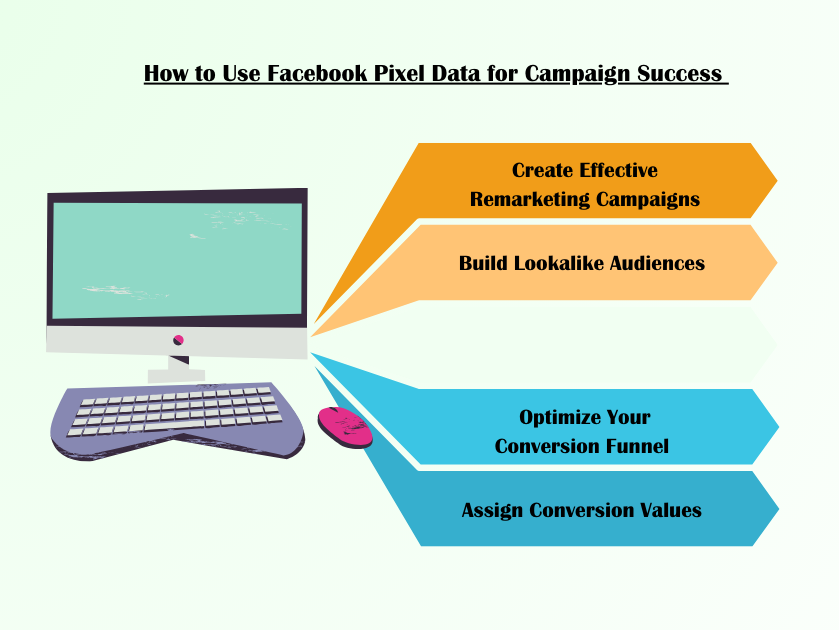
1. Create Effective Remarketing Campaigns
Remarketing lets you re-engage users who visited your site but didn’t take action. It’s a powerful way to remind them of what they left behind, whether it’s an abandoned cart or an unclaimed offer. Use pixel data to segment visitors based on their behavior, such as pages viewed or actions taken. Tailor your ads to address their interests or concerns.
- Example: A user browses a pair of shoes on your site but doesn’t purchase. By showing an ad with a limited-time discount on the same shoes, you can nudge them to complete the purchase.
2. Build Lookalike Audiences
Lookalike audiences allow you to expand your reach by targeting people who are similar to your existing customers. This feature uses pixel data to find potential leads who are likely to convert. Facebook analyzes your pixel data to identify shared traits among your current customers, such as demographics, interests, or behaviors. Use this data to craft highly relevant ads for new audiences.
- Example: An eCommerce store uses lookalike audiences to promote a seasonal sale to users who resemble its top buyers from previous years.
3. Optimize Your Conversion Funnel
Your conversion funnel is the journey users take from the moment they land on your site to completing an action. Pixel data identifies where users drop off, enabling you to make targeted improvements. Analyze user behavior at each funnel stage. If most visitors abandon the checkout page, focus on simplifying the process by removing unnecessary steps or adding trust badges.
- Example: A subscription service reduces its sign-up process from three pages to one, improving completion rates by 25%.
4. Assign Conversion Values
Assigning conversion values to specific actions helps you track the financial impact of your campaigns. This metric is essential for understanding your return on ad spend (ROAS). Use pixel data to assign monetary values to actions such as purchases or lead submissions. This enables you to focus your budget on high-value conversions that yield the greatest ROI.
- Example: An online course platform tracks revenue generated from each registration, helping prioritize ads that attract premium customers.
Aligning Facebook Pixel with CRO Best Practices
To truly unlock the potential of Facebook Pixel, it’s vital to integrate it with Conversion Rate Optimization (CRO) best practices. This synergy ensures you’re not just tracking data but turning it into actionable insights to enhance your marketing outcomes.
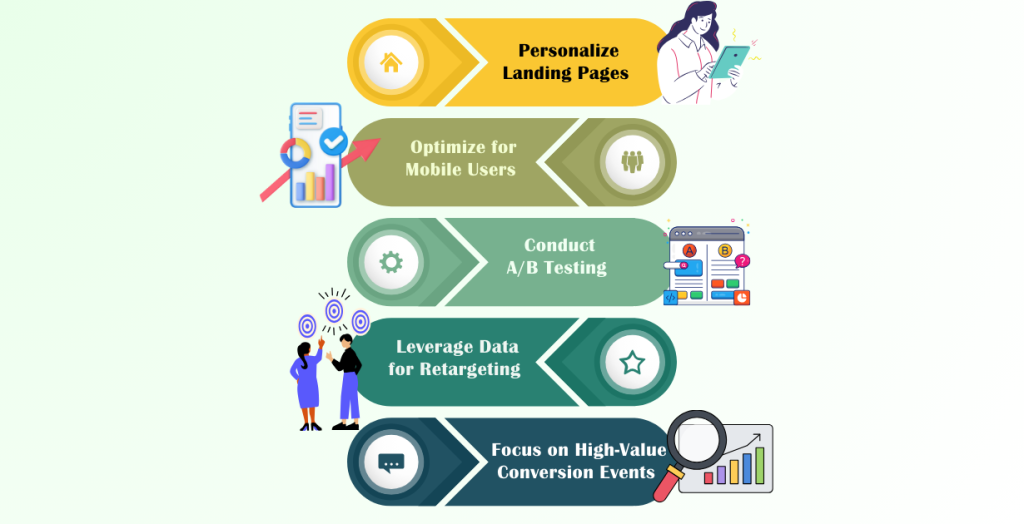
1. Personalize Landing Pages
Your landing pages should align perfectly with the ads users click on. When the experience feels seamless, visitors are more likely to complete their journey.
- Example: If your ad promises “Exclusive Free Shipping,” your landing page should prominently display this offer right away.
2. Optimize for Mobile Users
With most Facebook traffic coming from mobile devices, a responsive and fast-loading website is non-negotiable for high conversions.
- Pro Tip: Ensure clickable elements are spaced appropriately and navigation is simplified for smaller screens.
3. Conduct A/B Testing
Testing different variations of your ads and landing pages is crucial to discover what resonates best with your audience.
- What to Test: Headlines, call-to-action placements, and page layouts can all impact conversion rates.
4. Leverage Data for Retargeting
Retargeting allows you to bring back users who visited your site but didn’t convert. Use pixel data to craft personalized ads that address user hesitations.
- Example: An online retailer could display ads featuring abandoned cart items with a time-sensitive discount to encourage checkout.
5. Focus on High-Value Conversion Events
Not all conversions are equal. Use pixel data to identify and prioritize high-value actions, such as repeat purchases or premium sign-ups.
- Example: A software company can focus its campaigns on driving free trial sign-ups, which have the highest likelihood of converting to paid plans.
Why Choose Flowrec Solutions for Facebook Pixel Integration?
At Flowrec Solutions, we specialize in seamless Facebook Pixel integration and campaign optimization. From pixel setup to leveraging advanced data insights, we help you maximize conversions and ROI. Our team ensures compliance with data regulations while delivering actionable strategies tailored to your business needs.
Contact Flowrec Solutions today to unlock the full potential of Facebook Pixel and elevate your digital marketing game.
Conclusion: Unlock the Power of Facebook Pixel
Facebook Pixel is a powerful tool for tracking and improving your website’s performance. By leveraging its data to refine campaigns, retarget audiences, and optimize conversion funnels, you can achieve higher ROI. Integrating these strategies with CRO best practices ensures sustained business growth and measurable success.
Start implementing these strategies today and watch your campaigns thrive. For more guidance, explore related articles:

